showing the all jars listed in eclipse is a real headache. let's see how to get rid of that.
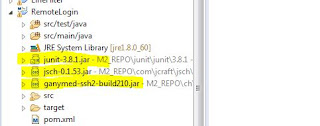 |
| jars shown outside |
- Just delete the project from the eclipse. (do not delete from disk, if you not sure about this - better to backup below delete)
- go to folder structure of the project and delete generated files. (".settings" folder, "target" folder, "classpath" file, ".project" file )
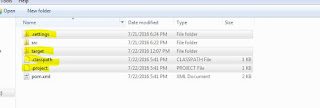 |
| delete generated folders |
3. Import project using wizard - existing maven project. You will get rid of the issue.
 |
| import again as a existing maven project |
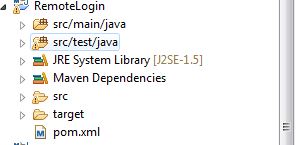 |
| issue sorted - libraries are not shown now |
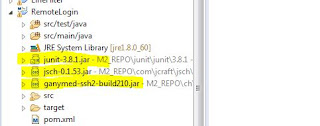
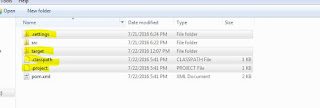

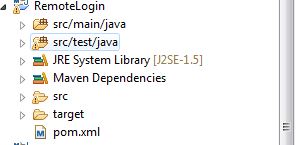
No comments:
Post a Comment